When working as a developer, the best thing that can happen to us is getting in the zone.
Getting in the zone means that we are so focused on our work that we forget about everything else, but to achieve such state of mind is not easy and in a world full of distractions it is even harder.
Luckily there are tools that can help us and one of them is Brain.fm.
Why use it and the myth of multitasking
If you are like me, you probably try to multitask when working, and like me you have find that not only it is not possible to multitask, but it is also counterproductive, making each tasks longer, harder and more prone to errors.
Multitasking is a myth and has been proven by many studies, like this one to lead to a 40% drop in productivity, neuroscience research shows that when we try to do two complex tasks at the same time, our brain doesn’t actually multitask instead, it rapidly switches back and forth between the two tasks and this back and forth is costly for our brain and our productivity.
When is multitasking ok?
While it is true that that multitasking is often not possible for us as programmer it’s usually ok to listen to an audiobook or a podcast while doing the dishes or going for a walk since the cognitive load required for the different tasks doesn’t compete with each other.
But when it comes to work that requires complet focus, it is a different story and that is where Brain.fm comes in.
What is Brain.fm?
As brain.fm says on their website
Other music is made to grab your attention, making it hard to think and work, even if you don’t realize it. Brain.fm’s functional music is designed from the ground up to affect your brain and optimize your performance.
So in short, Brain.fm uses evidence-based way to hack your brain and take control of your mental state on demand using sound.
How does it work?

Brain.fm uses AI to generate music that helps you to focus, relax, sleep and even meditate, you can choose between these four options and then you can choose between different focus mode.
It uses EEG (electroencephalography) to measure brain activity and then they use that data to create music that helps you to get in the zone.
If you want to know more about the science behind it you can read their white paper which is really interesting and only 7 pages long.
But does it really work?

I was fairly skeptical about this, but since I was struggling to get in the zone and stay focused I decided to give it a try.
I choose the deep work option and let it run for 30 minutes, and I have to say that I was impressed. I completely forgot about having music on and was committed to my coding session.
Since then I have been using Brain.Fm 5 days a week for the last 7 weeks and counting…
How do I use it?

Every programmer know about the Pomodoro technique, if you don’t know about it you can read about it here, it is typically a 25 minutes work session followed by a 5 minutes break, the 25 minutes should be completely focused on your work and the 5 minutes should be a complete break.
So to me Brain.fm is like a pomodoro on steroids, not only do I not need to search for hours to find the perfect music, but I also don’t need to worry about the time, I just set it to 30 minutes and I know that the music will keep playing and help me get the work done.
From the list of categories I usually choose the Focus one, and within that category it’s a back and forth between Deep Work for longer sessions, Creative Flow for when I need to do smaller tasks and Study & Read for when I need to read or write an article like this one.
How to make the most out of it?
Even with the right tools, one can loose all the benefits if not used correctly, so what I usually recommend is the following:
Use it for a short period of time: I usually use it for 30 minutes or even 90 minutes, but I never use it for more than 2 hours, don’t overestimate your ability to focus
Keep distractions away: If you know that your phone or any electronic device will distract you, keep it away from you, even in another room, use the Do not disturb mode on your phone and computer, keep any other tabs closed and focus on the task at hand.
Use good headphones: I usually use my AirPods Pro in noise cancellation mode, but any good headphones will do, just make sure that no outside noise can distract you.
Share a session with your colleagues: What I find the most useful is to share the session with the colleagues that I am working with, we agree on a time and we use the sharing option provided by Apple, it keep us on the same track with no distraction. It also cheaper since you only need one Brain.fm account.
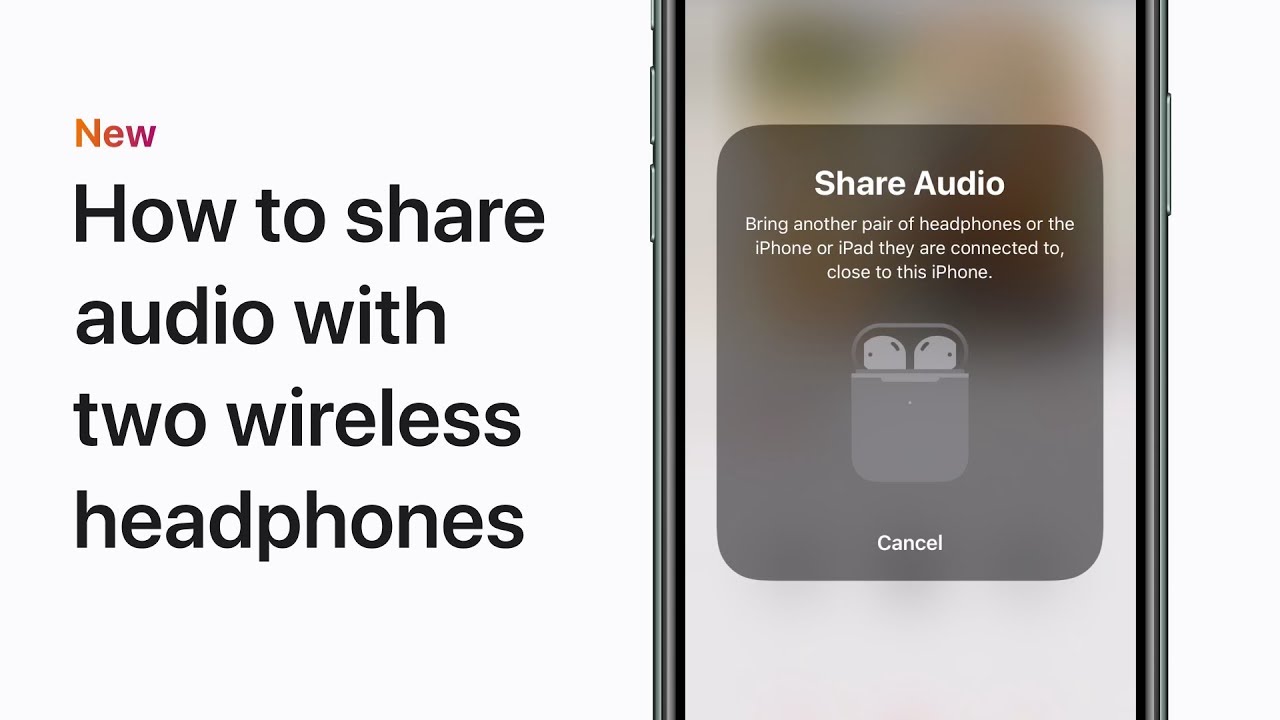
Resources
I hope this article was helpful, if you have any question or suggestion, feel free to reach out to me on :
- By email at [email protected].
- If you want to know more about me, you can check out my about page.
You can use my articles with no cost or attribution, feel free to edit them and make them your own.
