Don’t be like Indeed
Indeed is a popular job search engine that allows users to search for jobs, post resumes, and read company reviews. However, in order to read reviews on Indeed, you need to create an account and rate your current or former employer, this is really annoying and it encourages posting reviews that are not genuine. In this post, I will show you how to read Indeed reviews without an account or rating your company.
Understanding the Problem
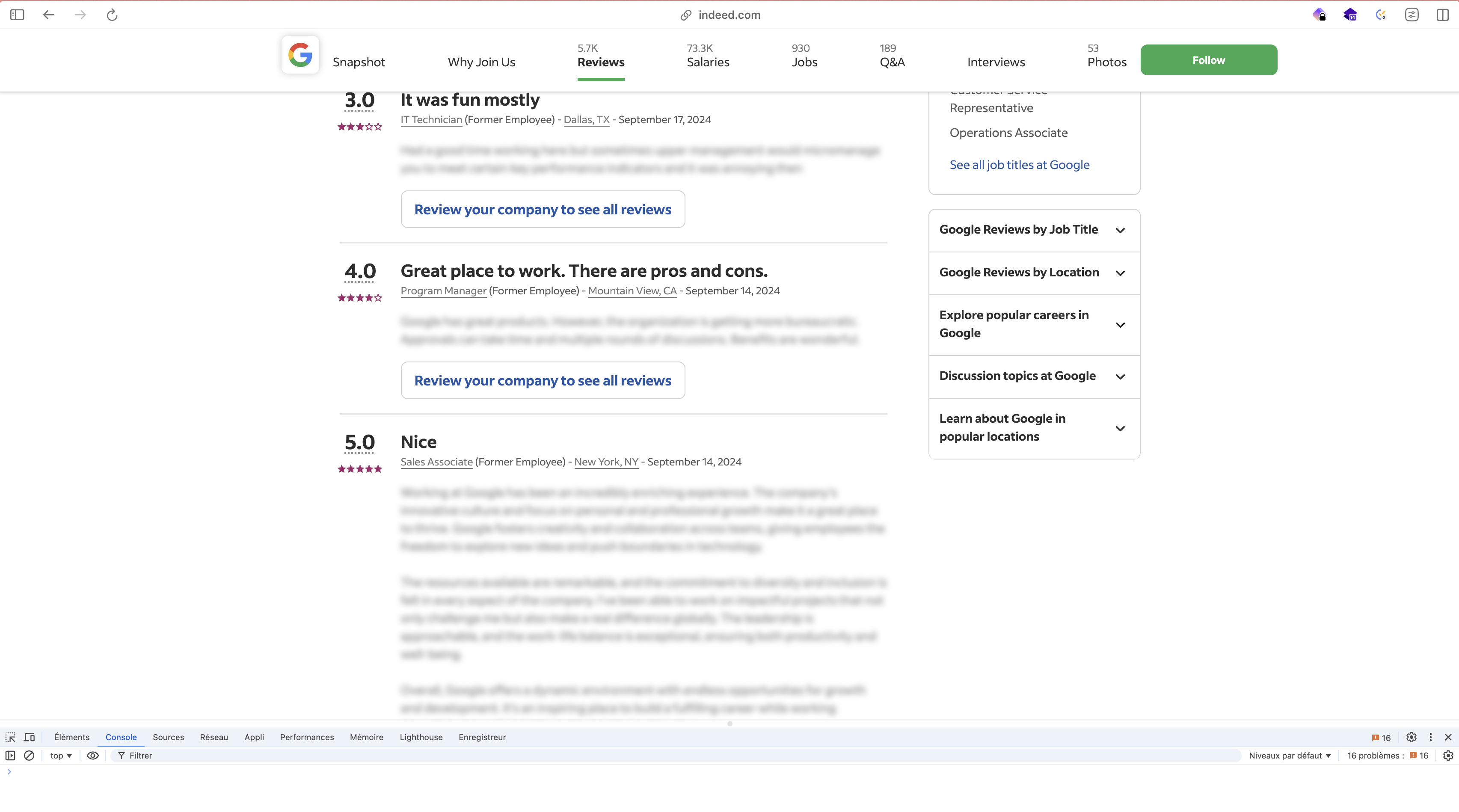
In a lot of cases, website using such techniques to hide content can be circumvented by using the browser’s developer tools and looking for the hidden content in the HTML or the CSS code that is responsible for hiding it.
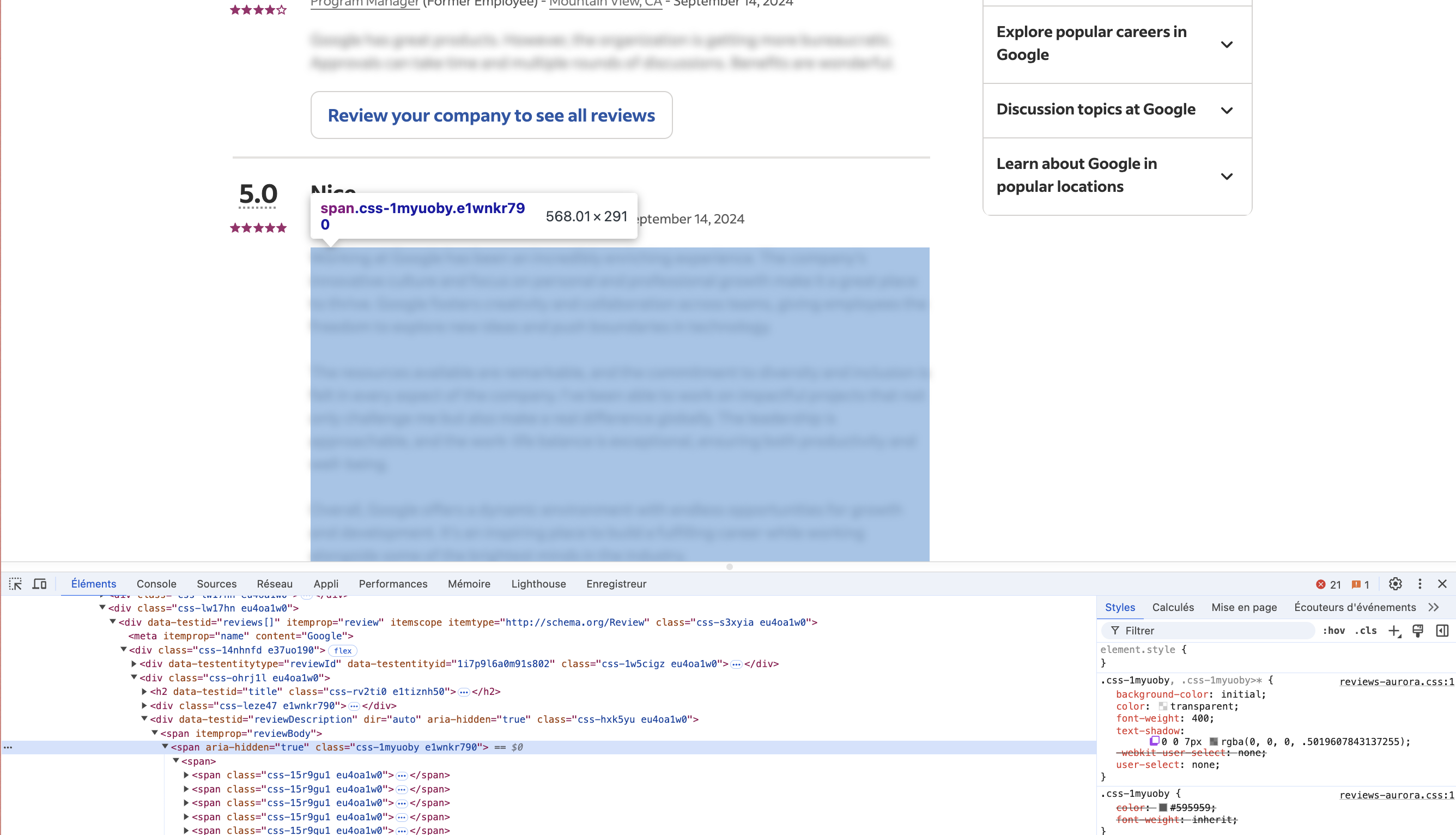
As you can see, the highlighted section is hidden by the CSS class css-1myuoby, on the right side of the image you can see the CSS code that is responsible for hiding the reviews section.
Some websites use JavaScript to hide content, other use fake images which cannot be circumvented by using the browser’s developer tools, but in this case, we can use JavaScript to remove the class that is hiding the reviews section.
Solution
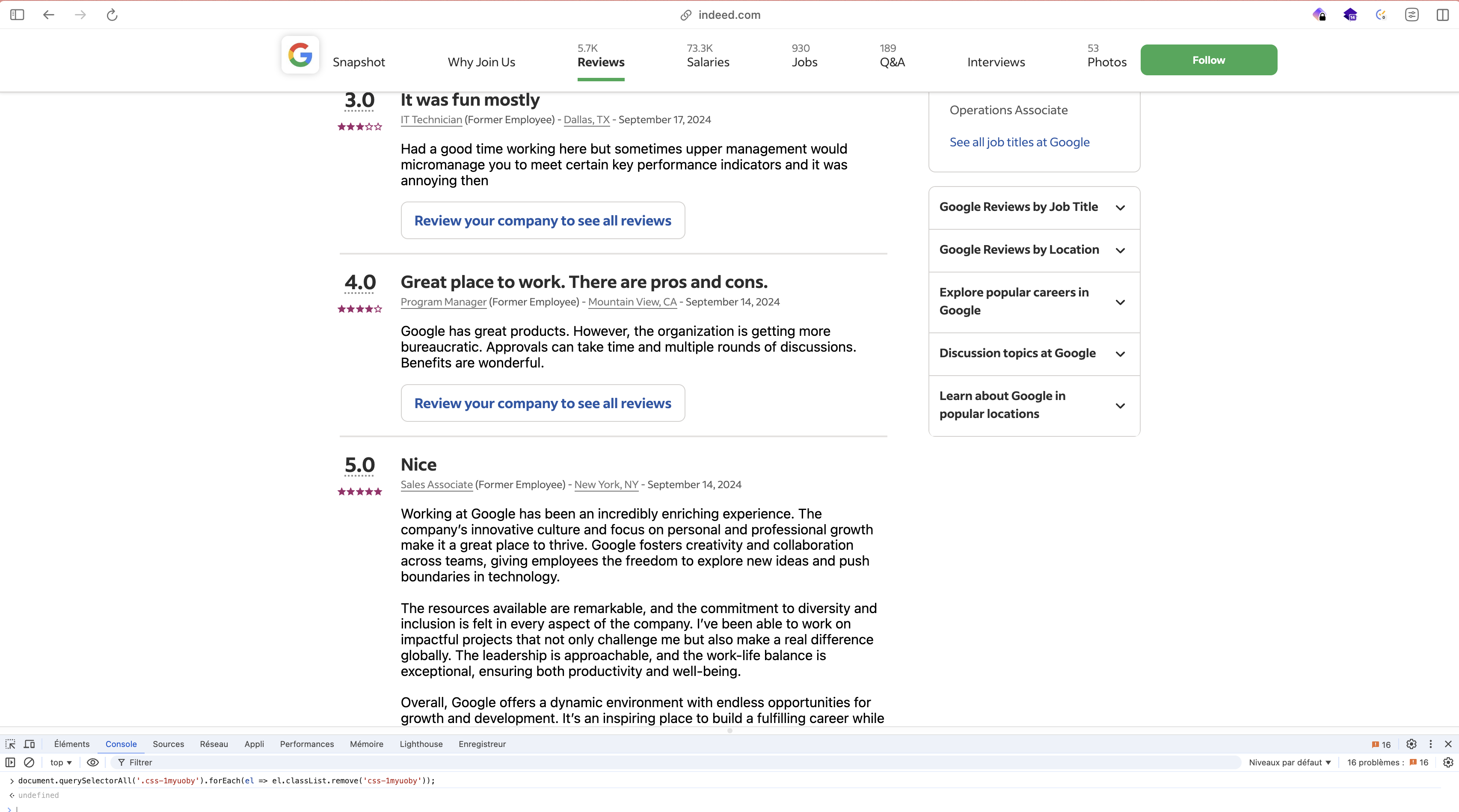
You can use this one-liner JavaScript code to remove the class that is hiding the reviews section:
document.querySelectorAll('.css-1myuoby').forEach(el => el.classList.remove('css-1myuoby'));
If the class name changes in the future, you can find the new class name by inspecting the reviews section using the browser’s developer tools.